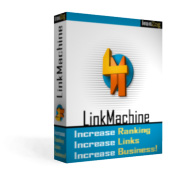Home Home Screenshots Screenshots Features Features Demo Demo Guarantee Guarantee Documentation Documentation FAQ & Support FAQ & Support Affiliate Program Affiliate Program Webmaster Links Webmaster Links |
Automatic Online Installation
You can install LinkMachine directly to your website automatically, and be up and running in just moments!| All Platforms: | Click Here to Install Automatically |
Or, if you'd prefer to download LinkMachine and install it yourself...
Download LinkMachine
Requirements: LinkMachine is a PHP based application that will run on any web server that supports PHP version 4 or later.| Windows Users: | Click Here to Download LinkMachine |
| Mac/Linux/Other: | Click Here to Download LinkMachine |
Installation Instructions
1) The installation archive contains a file called readme.txt and a directory called linkmachine/. Using your FTP program, upload the linkmachine/ directory to your site's home directory. Then set all of the write permissions on your site's linkmachine/ directory to true. (See below for more information about doing this.)2) Open a web browser and enter the URL of the file install.php within your site's linkmachine/ directory. For instance, if your site is called www.widget-world.com, you'd enter the URL:
http://www.widget-world.com/linkmachine/install.php
3) Follow the instructions that appear to complete the installation.
Using LinkMachine
To access LinkMachine, enter the URL of your site's linkmachine.php script in the URL bar of a web browser. For example, if your site is called www.widget-world.com, you'd enter the URL:http://www.widget-world.com/linkmachine/linkmachine.php
You may wish to bookmark your site's LinkMachine page for easy access in the future.
Now you're ready to use LinkMachine! You may find it helpful to read the Getting Started pages for an overview of how LinkMachine works:
http://www.linkmachine.net/doc_getting_started.htm
Changing Write Permissions
After uploading the linkmachine/ directory to your site, it's important to set the write permissions for that directory to true, so that LinkMachine can save new files in the directory. If you do not know how to use your FTP program to change a directory's write permissions to true, please consult your FTP program's documentation. One common method used by many FTP programs is to select the directory, choose Change Permissions from a right-click or pop-down menu, and turn on all write permissions. In other FTP programs you would select chmod instead, and set the permissions number to 777.If you don't have an FTP program, we recommend SmartFTP, which can be downloaded for free at this site:
http://www.smartftp.com/
115 Park Ave. Cranston RI 02905 USA
We welcome your questions and comments! Click here to contact IronZog.