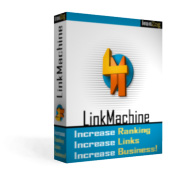Step 1: Introduction
Once you've created your LinkMachine account and logged in, you'll see the main Site List page:
The empty Site List.
Below this is the control panel, which contains the buttons used to perform various actions such as changing settings, generating your link pages, and adding and deleting sites. Notice that when you first log in, two of these buttons are flashing. LinkMachine lets you know that something needs to be done by flashing the button for that action. When you start using LinkMachine, the first things that need to be done are changing your site settings, and adding sites to the Site List.
The Site List in the middle of the page displays all of the sites that you exchange links with. Later on we'll see how to change the order that the list displays the sites, and how to have it show only the sites that match certain criteria. But first we'll have a look at how to add sites to the Site List.
At the bottom of the page is a set of helpful links to the LinkMachine documentation and website. There is also information here about how much time is remaining in your free trial, and a link to upgrade to LinkMachine Premium.
Continue to Step 2: Changing Settings
115 Park Ave. Cranston RI 02905 USA
We welcome your questions and comments! Click here to contact IronZog.
 Home
Home