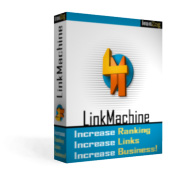Link Analyzer
The Link Analyzer is used to illuminate important information about the incoming links to your own page, or to
your competitors' pages. It uses multiple search engines to compile as complete a list as possible of incoming links,
and organizes them to display important facts about their anchor text, PageRanks, and more.To open the Link Analyzer, select it from the Go To... menu at the top of the screen.
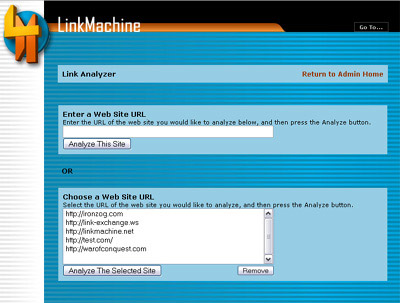
The Link Analyzer main page.
If you've entered a new URL, the Link Analyzer will go on to examine each of the links to that URL that it finds. Depending on the popularity of the web page you are analyzing, this could involve thousands of links and take up to several hours.
When the analysis is complete, the Link Analyzer Results page will be shown.
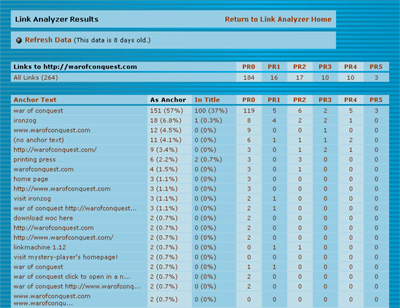
Link Analyzer Results.
The next section lists each complete anchor text used by one or more of the incoming links; for each one, the number of times that anchor text is used as an incoming link anchor is shown, followed by the number of times it is used as the title of a page containing an incoming link, followed by a breakdown by PageRank of all incoming links using that anchor text.
The final section lists each word that appears in the anchor text of at least one of the incoming links. For each word, the number of times that word appears within an incoming link anchor is shown, followed by the number of times it is used within the title of a page containing an incoming link. This is followed by a breakdown by PageRank of all incoming links containing that word.
All of this information can be sorted by clicking on the various column headings. For example, click on the In Anchor heading to sort all of the anchor words according to how many times they appear within the anchor of an incoming link.
Any of the items within these tables of data can be clicked on to display a list of all links matching that item. For example, click on All Links to display a list of all the incoming links that were found. Click on PR3 in the All Links row to display all of the PageRank 3 links that were found. Or click on PR3 in the row for a particular anchor text, to display a list of all the PageRank 3 links using that particular anchor text that were found.
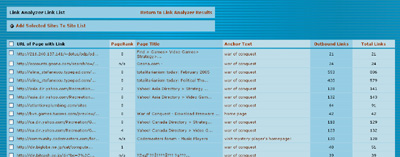
A List of Incoming Links.
The Link Analyzer can be very helpful in giving you insight into what kinds of sites are linking to your competition, and how the number, anchor text and PageRank of those links are contributing to their success in the search engines. You can easily use the Link Analyzer to add the best sites that link to your competitors to your own Site List, to invite them to exchange links with your site. Link Analyzer can also be used to keep track of the links to your own site.
115 Park Ave. Cranston RI 02905 USA
We welcome your questions and comments! Click here to contact IronZog.
 Home
Home