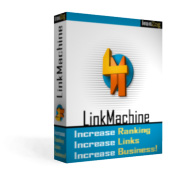Rank Tracker
The Rank Tracker can graph the progress of many important stats related to your site, including its search result
rank for any query in a number of different search engines, its Google PageRank, Alexa Rank, number of incoming links,
and Google allinanchor, allintitle, and allintext ranks for any search query.To open the Rank Tracker, select it from the Go To... menu at the top of the screen.
![]()
The main Rank Tracker page before adding ranks.
![]()
The Add Rank page.
![]()
The Rank Tracker displaying several ranks.
To remove a rank from the tracker, click on the rank's Remove link. To update just one rank, click on its Update link. To update all of the ranks you are tracking, click on the Update All Ranks link at the top of the page.
You can also set up LinkMachine's automation options to update all of your ranks at regular intervals, automatically. To do this, select Settings from the Go To... menu, and choose Automation Settings. Check the box labeled Automatically Update Rank Tracker and choose a value for the Number of Days Between Rank Tracker Updates. Note that for LinkMachine's automation options to be enabled, the automation script must be called on a regular basis. Information about this is given at the top of the Automation Settings page.
115 Park Ave. Cranston RI 02905 USA
We welcome your questions and comments! Click here to contact IronZog.
 Home
Home